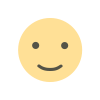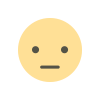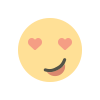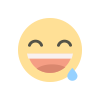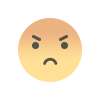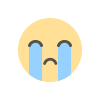Extortion, Service and Malware Scams that Target Seniors
Scammers are always hoping to get either money or information which they can use to get money. Learn how to protect yourself and avoid scams.
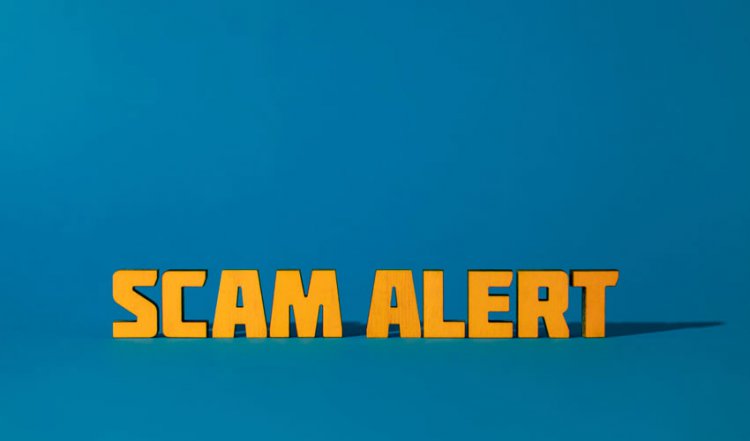
Scammers are always hoping to get either money, or information which they can use to get money.
Over the years, they have come up with many ways to accomplish this. They send out millions of emails to random addresses hoping to get even a few responses containing some personal information.
This process is known as “phishing”. This is because the emails, and sometimes phone calls, act as lures for the scammers to “catch” information, as though they are fishing.
The “CRA” scam
One of the most common scams in Canada is the “CRA” scam. Versions of this scam take place through phone, email, and text messages.
There are two main stories given in these scams. The first is that you are eligible for a refund, and need to confirm your identity by giving personal information. The other is that you owe money, and need to pay it immediately to avoid being fined or arrested.
The Government of Canada’s website explains some ways to tell if communication from the CRA is legitimate or a scam.
For example, the CRA never communicates by text or instant messaging.
They also never demand immediate payment.
You will not be threatened with arrest by a real CRA employee.
The only time a legitimate email from the CRA will contain a link is when they send it to you during a phone call and communicate that they are doing so.
In May 2020, CTV reported on how scammers took advantage of the Covid-19 pandemic.
Mainly through emails and websites, scammers impersonated government officials to elicit money and personal information from people who believed they were applying for emergency financial aid from the government. These scams also installed malware on victims' computers.
Malware
Malware, or malicious software, is a program designed to negatively affect your computer. It may delete or corrupt files, or steal your information.
It is sometimes referred to as Trojan horses or Trojans because it is usually disguised as something completely harmless.
Malware can be installed on a person’s computer without his or her knowledge. This happens when the person clicks on an attachment or link in an email, or visits a malware-infested website, or clicks on pop ups.
Some fraudsters claim that they can fix your computer remotely. Through email, or even a phone call, they may guide you to click on links or download a program which they say will speed up your computer. Unfortunately, however, what gets into your device usually turns out to be a computer virus that will harm your system and/or steal your information.
Sometimes the scammers ask for remote access to your computer. Never give someone else remote access to your computer. This is usually just a way for them to install malware, steal passwords and information, and/or see, delete, or corrupt your files.
Lower interest rates
Another common service scam is the lower interest rates scam. Someone calls you to say that their institution can negotiate with your credit card company for you to have lower interest rates on your card.
They will offer this service for a one time, up front fee, which they claim will save you thousands of dollars in the long run. If you pay them, they will just take your money, without doing anything in return.
The RCMP has a few tips to help you protect yourself from phishing, malware, extortion, and service scams. The more you know about detecting scams, the less vulnerable you are to them.
Here are some scam avoidance tips.
Remember that no legitimate company will call or email you out of the blue to say your computer has a virus. They wouldn’t know that without being told or shown.
Even if a phone call or email sounds urgent, try to stay calm and be rational. If you are being asked for money or information, especially banking information, know that there’s a chance of it being a scam.
Remember that you don’t have to take immediate action. If you receive a call from someone claiming to represent your bank, credit card company, the CRA or some other important agency, you can hang up and call the number you know belongs to them to confirm.
Keeping your computer and programs up to date, activating your firewall, and using anti-virus software are all good measures to protect your computer from malware.
Also be careful about shopping on unknown websites, or paying for something from an auction site with cash, money transfers, or money orders. Some scammers will try to “sell” you the items through means the auction site can’t monitor, but never follow through on delivering the item.
Most of all, be careful: if something seems fishy, it probably is.

 Mya Kay
Mya Kay