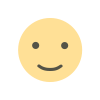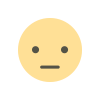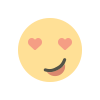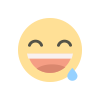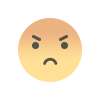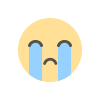Tips to Staying Safe While Online as a Senior
Safety is of utmost importance for seniors, and the internet can be a dangerous place. Learn how to avoid malware, ransomware, and phishing scams.

During the COVID-19 pandemic, many tasks, such as banking, shopping, and paying utility bills, have gone online. While often convenient, this also opens up new avenues through which scammers and hackers may attempt to steal from you.
In this Golden Years Fireside Chat, Constable Phillip Young of the East Algoma Ontario Provincial Police shares many tips on spotting scams and how to avoid falling victim to them.
Email messages are one of the main ways for scams to reach you online. Scammers will attempt to gain your trust by pretending to be someone reliable, such as an employee at a government or financial institution.
The process of scammers sending out numerous fraudulent emails to rope unwitting individuals into their scheme is known as “phishing”. These messages can either plant malicious software into your computer through a hyperlink or they may be intended to gain your trust and cause you to divulge personal information.
In order to defeat phishing scams, delete these email messages before responding or clicking their link. While it may be difficult to differentiate a fake email from a legitimate one because of the scammer’s craftiness, remember that your financial institution will never randomly email you. Additionally, scammers are often based in other countries, so look out for spelling mistakes or strange sentence structures as they can be clues that the message is a scam.
To protect yourself from hackers, certain practices and software can be very helpful.
One thing you should avoid doing is accessing sensitive information while on a public Wi-Fi.
You become highly susceptible to hackers who are on the same Wi-Fi network as you, so you should only do things like banking and shopping on a private Wi-Fi network, such as in your home. Speaking of which, make sure your Wi-Fi password is a strong one (using a mixture of upper and lower case letters, numbers, and special characters) to keep people off of it.
While Apple computers have built-in security software, Windows computers do not. If you use a Windows device, download some protection software such as Norton or McAfee as they can protect you from hackers and suspicious websites.
If a hacker gets control of your device, they will have access to your camera or webcam. For this reason, it may be a good idea to keep a piece of tape on your webcam while it’s not in use.
There are many more types of scams, including service scams and appliance scams. These consist of a scammer contacting you to inform you of a discount on a service or an appliance, respectively. They might say it is a limited time offer and that you must pay immediately to qualify, after which, no product or service will be provided to you.
An older scam that still occurs sometimes is the Microsoft scam, in which the scammer calls you on the phone and claims to be a technician at Microsoft. Then, they might tell you that your computer is sending out viruses, that it’s getting hacked, or that it’s out of date and they would like to run some tests. Remember that Microsoft will never contact you in this manner.
Constable Young also warns that you cannot simply trust the caller ID, as a scammer can use caller ID spoofing to change it. Scammers nowadays will not just block their caller ID, they will also falsify it to give the impression of being official or trustworthy.
Since seniors tend to be on fixed income and could do with extra cash, scammers may take advantage of this by trying to trick you with a lottery scam or an inheritance scam.
Essentially, the lottery scam consists of a scammer informing you of a lottery you have won without knowing about it. The inheritance scam involves a scammer telling you that a wealthy family member in another country has passed away and left you their riches.
In both cases, the scammer will tell you that you need to pay some fees (“legal fees”, etc.) before you can receive the money they promise. After paying the fees, you will not receive the promised fortune.
Scammers will also target seniors who are lonely by employing variations of the romance scam. The scammer will assume a false identity and message a lonely senior online, probably on a dating platform, to gain their trust. The scammer will attempt to form a romantic relationship with the senior and begin to ask for money for things like travel or treatment for sick family members.
More extreme examples of romance scams involve sextortion, whereby the scammer gets their target to exchange inappropriate photos with them, later using the photos to extort large amounts of money from the victim.
Currently, in the East Algoma area, a scam has been occurring in which the scammer calls a senior claiming to be a relative in need. The scammers are very convincing, using stories such as they are in a foreign jail and need bail money.
Constable Young touched on identity theft as well, saying you should never give out personal information on emails or phone calls. Scammers can use your information to pretend to be you and spend your money for themselves. Above all else, do not give out your Social Insurance Number (SIN) as once scammers have it, they will effectively become you in the eyes of the government.
If you are unsure about whether to trust an email or caller, talk to someone you trust for advice. You can even call the OPP at 1-888-310-1122 for advice or in case you feel you are being scammed.
If you wish to contact the Canadian Anti-Fraud Centre (CAFC), the agency that specializes in dealing with fraud, call 1-888-495-8501. The CAFC may not be able to get your money back, but they will certainly take action to prevent the same scam from happening again.
If you think someone has your SIN and may steal your identity, the main two companies to call are Equifax and TransUnion.
While credit cards can be canceled and money can be reimbursed by your bank if you can prove you were scammed, the same is not the case with gift cards. Some scammers may persuade you to buy gift cards (such as Google Play cards) and have you read to them over the phone the serial numbers on these gift cards. In such a situation, the money is virtually impossible to get back.
In 2019, scams cost Canadians about $9,233,000.
However, this is only a fraction of the true loss suffered by those harmed by scams. Tracking the number of scams that actually occur is difficult because so few (only about 5%) are reported.
Scams are a very serious problem that disproportionately affects seniors, due to their vulnerability. Make sure to be careful when using the Internet and evaluate the reliability of people who contact you.

 David Houle-Tymeczko
David Houle-Tymeczko